
Thursday, February 28, 2008
Peering into Oblivion
Again, use of a single image here, this another rock closeup (from Vancouver, BC if you must know). Imported into Photoshop followed by application of several artistic filters, the most obvious one here is the plastic wrap.


Wednesday, February 27, 2008
Swimmers
This is one single image -- any idea as to what it might be?
Well, I suppose the question was unfair. In fact this is a photograph of the arm of a sofa, imported into Photoshop and the rest is, as they say, history: tonal adjustments in the extreme and multiple layers using the Artistic filters. Try it!

Well, I suppose the question was unfair. In fact this is a photograph of the arm of a sofa, imported into Photoshop and the rest is, as they say, history: tonal adjustments in the extreme and multiple layers using the Artistic filters. Try it!

Friday, February 15, 2008
Exit wound
Thursday, February 14, 2008
Star and Lightroom or Aperture
Here again is Photoshop's wonderful simplicity: I took a simple image of a rusty star on a short pole, and then twirled it in PS, followed creating numerous layers of the same image using various painter filters, and finished it all by heavy manipulation of the tonal qualities.
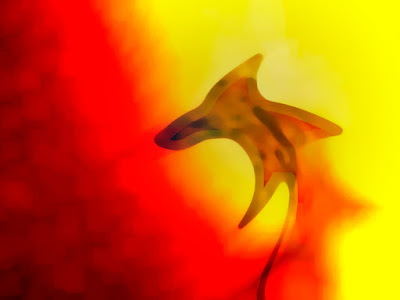 I've been toying for some time with the idea of moving to one of the two major photographic management software programs on the market: Adobe's Lightroom or Apple's Aperture. I've tried both and must say they are a major step up from the programs such as Apple's iPhoto or Adobe's Elements. Although those are both fine programs in their own right, they don't come close to these two bruisers for tracking large (OK huge) photo collections while also allowing the pro or semi-pro such as myself to import, modify and export photos with ease.
I've been toying for some time with the idea of moving to one of the two major photographic management software programs on the market: Adobe's Lightroom or Apple's Aperture. I've tried both and must say they are a major step up from the programs such as Apple's iPhoto or Adobe's Elements. Although those are both fine programs in their own right, they don't come close to these two bruisers for tracking large (OK huge) photo collections while also allowing the pro or semi-pro such as myself to import, modify and export photos with ease.
Naturally there is a learning curve and I would urge anyone to try them on for size first. Frankly I went with Lightroom because I got a huge discount coupon when I bought my new Canon EOS 40D.
I've been using Lightroom now for more than a week and have so far imported more than 10,000 photos --about half my total I think. Anyway, I love this program.
It is very straightforward, slick, and easy to use -- in fact the program is quite intuitive. It comes with very little instructions beyond the basics since so much of this you'll be able to figure out on your own. I enjoy the way it allows me to create collections with a smooth simplicity, and then export a particular collection either by uploading them via one of a number of website templates (included of course) or burn them to a disc.
You can check out an example of an uploaded collection by just clicking here.
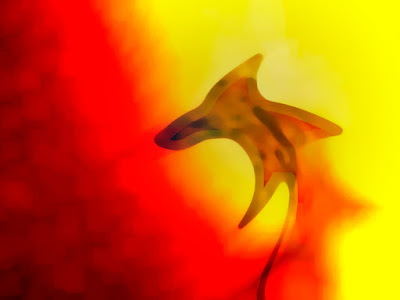 I've been toying for some time with the idea of moving to one of the two major photographic management software programs on the market: Adobe's Lightroom or Apple's Aperture. I've tried both and must say they are a major step up from the programs such as Apple's iPhoto or Adobe's Elements. Although those are both fine programs in their own right, they don't come close to these two bruisers for tracking large (OK huge) photo collections while also allowing the pro or semi-pro such as myself to import, modify and export photos with ease.
I've been toying for some time with the idea of moving to one of the two major photographic management software programs on the market: Adobe's Lightroom or Apple's Aperture. I've tried both and must say they are a major step up from the programs such as Apple's iPhoto or Adobe's Elements. Although those are both fine programs in their own right, they don't come close to these two bruisers for tracking large (OK huge) photo collections while also allowing the pro or semi-pro such as myself to import, modify and export photos with ease.Naturally there is a learning curve and I would urge anyone to try them on for size first. Frankly I went with Lightroom because I got a huge discount coupon when I bought my new Canon EOS 40D.
I've been using Lightroom now for more than a week and have so far imported more than 10,000 photos --about half my total I think. Anyway, I love this program.
It is very straightforward, slick, and easy to use -- in fact the program is quite intuitive. It comes with very little instructions beyond the basics since so much of this you'll be able to figure out on your own. I enjoy the way it allows me to create collections with a smooth simplicity, and then export a particular collection either by uploading them via one of a number of website templates (included of course) or burn them to a disc.
You can check out an example of an uploaded collection by just clicking here.
Wednesday, February 6, 2008
Decay
This is far and away one of the most abstract images I have ever created. I don't why - I think at the time I was experimenting with drugs -- no, seriously, I think I was experimenting with taking simple one-dimensional textures from rock or wood that sort of thing and then heavily manipulating that one image in Photoshop. I should do more of this. I really love it.


Sunday, February 3, 2008
Storm clouds
This is an excellent example of pure tonal manipulation. Taking a simple stock image of a sunset over water, I added an overlay of a second image of strong clouds, and then heavily modifed the merged imaged: chaning dramatically the saturation, lightness and darkness qualities and finally adding the Flood filter from Flaming Pear for good measure.


Saturday, February 2, 2008
Aftermath
Another image using the flip and mask with gradient tool: using a photo I shot of the physical plant of the Rutland Regional Medical Center in Vermont, I added the sun image with flare, flattened those two images, duplicated the base layer, flipped the copy and using the layer mask and gradient tool made the mirror image. I then merged the two layers, applied some serious tonal modifications, added the water using Flaming Pear's wonderful Flood plugin for Photoshop and again modified the tonal values, particularl boosting the saturation.


Subscribe to:
Posts (Atom)
